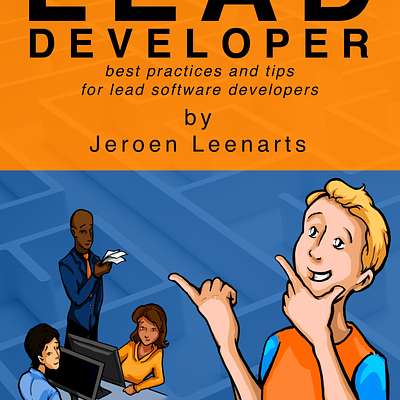AppForce1: news and info for iOS app developers
Cool stuff going on, recorded this one super quickly
I promised a double helping of links this week. And turns out there was a lot of things going on over the last two weeks. I specifically wont mention anything on the new Apple hardware since this is about the developer articles in my podcast.
This week's links
- Khanlou | Download Progress With Awaited Network Tasks
- What is a KeyPath in Swift | Sarunw
- Unit Testing Weak References / Retain Cycles in Swift
- How to launch app not immediately but launch after waiting | Joohee Kim's Blog
- About Phantom Types
- iOS Architecture at Lyft - Scott Berrevoets
- Working with the Tab View in SwiftUI – SerialCoder.dev
- Mastering ControlGroup in SwiftUI | Swift with Majid
- Presentation tips for performing professional Swift talks - SwiftLee
- Sendable and @Sendable closures explained with code examples
Runway
Put your mobile releases on autopilot and keep the whole team in sync throughout. More info on runway.team
Lead Software Developer
Learn best practices for being a great lead software developer.
The easiest way to record podcasts and video interviews in studio quality from anywhere.
Lead Software Developer
Learn best practices for being a great lead software developer.
Disclaimer: This post contains affiliate links. If you make a purchase, I may receive a commission at no extra cost to you.
Rate me on Apple Podcasts.
Send feedback on SpeakPipe
Or contact me on Mastodon: https://hachyderm.io/@appforce1
Support my podcast with a monthly subscription, it really helps.
My book: Being a Lead Software Developer
I promised a double helping of links this week. And turns out there was a lot of things going on over the last two weeks. I specifically wont mention anything on the new Apple hardware since this is about the developer articles in my podcast.
This week's links
- Khanlou | Download Progress With Awaited Network Tasks
- What is a KeyPath in Swift | Sarunw
- Unit Testing Weak References / Retain Cycles in Swift
- How to launch app not immediately but launch after waiting | Joohee Kim's Blog
- About Phantom Types
- iOS Architecture at Lyft - Scott Berrevoets
- Working with the Tab View in SwiftUI – SerialCoder.dev
- Mastering ControlGroup in SwiftUI | Swift with Majid
- Presentation tips for performing professional Swift talks - SwiftLee
- Sendable and @Sendable closures explained with code examples
Runway
Put your mobile releases on autopilot and keep the whole team in sync throughout. More info on runway.team
Lead Software Developer
Learn best practices for being a great lead software developer.
The easiest way to record podcasts and video interviews in studio quality from anywhere.
Lead Software Developer
Learn best practices for being a great lead software developer.
Disclaimer: This post contains affiliate links. If you make a purchase, I may receive a commission at no extra cost to you.
Rate me on Apple Podcasts.
Send feedback on SpeakPipe
Or contact me on Mastodon: https://hachyderm.io/@appforce1
Support my podcast with a monthly subscription, it really helps.
My book: Being a Lead Software Developer
Hi, and welcome to the 52nd episode of my podcast. My name is Leenarts and I've been developing software for over 90 years developing iOS apps for over nine years and I'm running the Dutch cocoa has for over eight years. If you're an iOS app developer, you should listen to my podcast because it will keep you updated on interesting articles and events you might have might not have heard about. In this episode, I'm going to talk about down on progress with awaited network tasks. What is keep off in Swift unit testing weak references retain cycles in Swift, how to launch app not immediately but launch after waiting about phantom types. iOS architecture at lifts working with tap view in Swift UI, mastering control group in Swift UI presentation tips for performance professional swift talks sandable. And at Sandwell closures explained with code examples. Also, I will mention done each Monday morning tweet. So let's get started. Last week, I went on a family vacation. So I prepared some episodes for last week. And I also promised in that episode to double up on the content this week. So I have 10 links that I want to share with you today. All in all, I think it's it's going to be a big change next week. And I really look forward to this new step in my career, which in part has been made possible by me podcasting defecation that my family and I went on was was great. My my two children, they really enjoyed themselves by swimming and playing a lot. And there was this play center that really enjoyed. And my wife and I, we played a lot of board games, while the kids were having a lot of fun. So that was good. If the kids are happy, then usually the parents are happy as well. And that was certainly true. In our case, on the mechanical keyboards, I made a big decision for my self at least, I'm going to go with a Kimiko PCB once it's available again. And the reason I'm doing that is because it's a German person who made his own derivative design based on two designs for PCBs that I really like. But he did an upgrades and improvements on these two PCBs. And I really like to stack it. And so I finally made my choice. And now it's just waiting for the item to be back in stock. Again, still undecided on what exact switch I'm going to use. But I won't bother you too much with those details. At tomorrow, I'm going to go on a team outing with my current job is going to be in part my goodbye party as well at work. So we're going to go go karting. And I'll let you guys know how I did probably, I'm just happy if I don't crash into a wall really, so not much else to to mention on the personal areas. So I'll just dive in right now with the content of this week. The first article is by Suresh Kambou. I'm really happy that he published another article again, because every time that he publishes something, I'm really happy about it. And he has a good writing form, and good thoughts on many things. His article is called download progress with await network task. So it's an article in the async await area. And Suroosh wrote about how async await might look and swift five years ago. So he's in hindsight, looking back a bit on his earlier post and seeing how things turned out. And if if it's something that he enjoys using for asynchronous programming with URL session and networking tasks. And what's really interesting about the approach that Suroosh takes is that it's very easy to monitor progress of your downloads while you're doing them. So definitely have a look at this article. Because there's some good things in there that might teach you a trick or two, that you can use your next bit of Euro session coding. The next article is by soon what is the key path in Swift key path is a type that represents a reference to properties. At some level, it is a kind of meta programming, it might not be obvious how you can fit this language feature into your code. But by learning about the key path, you open up yourself to an opportunity to improve your existing API or even create a new one that you didn't know you could create by just knowing about key path, you might not get it right right away. But as you see more and more use case, he might be able to find an opportunity to use key paths in the future. Any article certain describes what key paths in Swift are and how you can use them and what role they can play within your coding. It's it's a bit of syntax that I'm not seeing too much in code online yet. But I do think it's very worthwhile to know more about the key path syntax. So it's that so backslash dots and then some some variable. And what's really interesting is there's some details that you need to be aware of when using key paths in Swift. And I think siaran does a nice job of giving an overview and explaining what things you need to take into account when dealing with key paths. Also, he describes what types of key paths there are available. Yeah, a lot of stuff to unpack in the article bus rule. And I really think it's one of those features of the Swift language that's very helpful to have in your inventory to be able to use it effectively. And I think Sharon's article is a great way to get started with this language feature. The next article is by Bruno unit testing weak references and retain cycles and Swift code that relies on memory tricks to work can be complicated. But there's a solid way of unit testing these cases. BRUNO sees people wonder about this every once in a while. So he thinks it's a good moment to share the trick that he is using to achieve testing of weak references and retain cycles. It's a nice overview of doing unit testing to exercise your code to see how the memory behavior is. And you can actually be surprised by what kinds of things you can find in your own implementations. So I really think that's the approach that Bruno takes can be very worthwhile, especially if you have some bit of logic that is a bit more involved a bit more complex. And to just see whether or not you're handling your memory correctly. So maybe you read this article, and you think, okay, I could use this in a specific unit test. Or if that's the case, then I challenge you to write this unit test within the next 24 hours. The next article is by Joey Kim. It's a very short article. But it's a nice reminder that you can prevent Xcode from launching your app immediately after pressing or hitting the Run button. So what this does, it's it's only prepares Xcode to attach the debugger wants to correct process has been loaded and started in memory of the device. It's just a little checkbox. So the article is not much more than a paragraph in the screenshot, but very worthwhile to know that you can wait for an executable to launch to start your debugging session. Now we move on to a new block that I haven't seen before by Julian Alonzo, the article is about phantom types. So it's a bit of an involved explanation about what phantom types are. But basically, it boils down that you create a specific type to rep, a basic type, to give some semantics to the COL sites of this specific bit of information. For instance, the example that is being used in the article is around an access token. So an access token can be just a string, or if you use a phantom type, you can actually in all locations that you use the access token, have to deal with a struct called Access Token benefit of this is that of course, you can more easily find the locations where you're using an access token. And it can be very helpful when you're dealing with bigger code bases. So I don't know how to describe this article. But I liked the concept that was being explained in it. But I think overall, I've seen this being used in the code that I'm working on quite actively. And it really is true that having to search for a named thing is much easier than just trying to find all occurrences of a string that happened to be an access token in this example, the next article is by Scott Bader foods, it's about the iOS architecture at Lyft. So in 2014, he joined Lyft, as the first iOS hire on three person team, and the app was written and reactive C and architecture had more than 5000, line nested switch statements, the team has grown since then to 70 people. And the code base is now one and a half million lines of code. So of course, having this much code in an app requires some changes along the way, and also in a decent architecture to be able to manage these amounts of logic within your application. What's very fun about this is that Scott lays out how they've done it, they use modules, and they use module types, and they have a separation of codes along more likely the types of code that they're writing. And they're also heavily involved in dependency injection. What I really like about article is that it ties in with the same line of thinking that I have when working on my current code base, which is heavily invested with a tool called twist to which really makes it easy to create frameworks and to create a structure of modules. Yeah, I think that way of thinking is it's absolutely necessary, once your code base grows beyond a certain size. And just being aware about the fact that there are things you can do to your code. to structure it on a more component level can be very helpful if you ever have to deal or actually are dealing with a code base of this size. So onto the next article. This article is by Gabriel working with tap view in Swift UI. It's really a nice overview of how you can use tap view in Swift UI, what the details are, what things you need to know and how you can work with a tap view in your code. So if you want to get familiar with the taps view in Swift UI, have a look at this article because I think it's a complete and concise overview of the basics of dealing with a tap view in Swift UI, Majeed wrote an article on mastering control group in Swift UI A control group is not much else than a grouping of controls. What this allows you to do is group together specific buttons and attach titles and other metadata to these buttons that are also displayed on screen along with your controls. grouping your components together has a number of benefits, it really shows your user interface in a hierarchical fashion that that's really convenient for us to understand what's going on. But also you can influence your components or your user interface on a control group level, the control group view is a new way to group buttons and other controls in a semantic way. And I think grouping controls in a semantic way is something you already should be doing if you want to retain some measure of control of your user interfaces. The next article I want to mention is presentation tips for performing professional swift talks. It's a nice overview of the process that Aton from the lay uses when preparing himself for a presentation. It's based on his experience, most recently on Swift leads. And what he noticed is that after being away from giving presentations for such a long time, due to COVID, he was having some issues with getting back into the flow of creating a presentation again, knowing the way Antoine likes to work, he creates notes and then at the end of his his endeavor, he has his notes and on based on those notes, he can create a nice article. And this article is very helpful because there's some good tips in there on how you can prepare yourself for presentation all the way from like the inception, to all the way being onstage during the talk. And then also what happens after you've done the talk. He does agree that performing the talk is not easy and requires a lot of preparation. Just like with other things that you do. You have to practice and learn to get better. The article that Antoine wrote is build up from the experience at several meetups and conferences and he hopes that it will help you have a better chance at giving a good presentation. And then the final article that I want to mention is also by Antoine formulae sendible and at sandable closures explained with code examples sandable and add sandable are part of the concurrency changes that arrived in Swift 5.5 and address a challenging problem of type checking failures pass between structured concurrency constructs and actor messages. That's a lot to take in in just a few words. In his article on Tom goes over when you should be using sendible how you should use sendible protocol and the restrictions of conformance to Sandwell in the same source file. Finally, he mentions how you should be using at sandable. So the sendible protocol and add sandable attribute functions make it possible to tell the compiler about thread safety when working with concurrency in Swift. Both features were introduced to reach the big goal of the Swift concurrency efforts, which is providing a mechanism to isolate states in concurrent programs to eliminate data races, the compiler will help us in many cases with implicit conformance to sandable. But you can always add performance yourself. It's a really great overview of how we can use the sendible and at sendible attributes. And it's one of those articles again by Antoine that you shouldn't miss and really take the time to take in and read and learn about this concept of sandable in Swift. And that's the final article for this week. So now onwards to the Monday Morning tweet by Donnie. There's a lot of stuff going on in the small bit of the iOS developer ecosystem that I'm aware of. And yeah, it's just a lot of people deploying and releasing apps and preparing themselves for a monetary release later today. I'm checking my update screen every every 15 minutes today, even though I know it will be available only after seven in the evening for me, but hey, it's eight here. So it should be arriving anytime now. So yeah, since the the the messages the replies on Danny's Monday morning tweet are so universal in what they're doing right now. It's just yeah, there's not much to detail to explain. But there's one thing that I really liked to see. And that's by peak nap Ciak. Preparing to ship a new update for the weather on the way adding winds and gusts along Route. So it's very fun way you have routes and then you can see along the way, what the wind direction and wind forces while you're traveling. Wouldn't know what a why you want to use this. But it's a really cool way to add annotations to a map per view. So yeah, that was really nice. So and that's it for this week. I'm a bit swamped with work at the moment. So I wanted to do quick recording. And hopefully, next time I have some more time. I was a lot of content that I needed to get through. But I do think that yeah, we'll talk again next week. And if you have any feedback, just let me know. If you want to support my podcast, have a look at my Get Response page or my poptop fan. slash forest one page it allows you to to contribute to me running this podcast for a longer duration so have a great week and talk to you soon